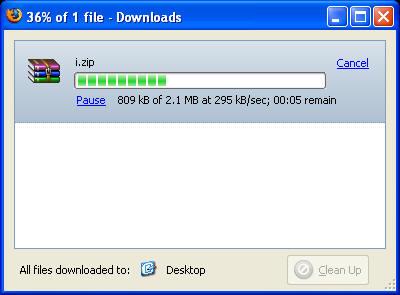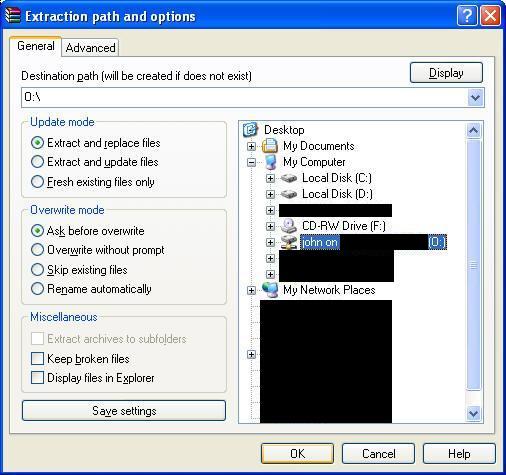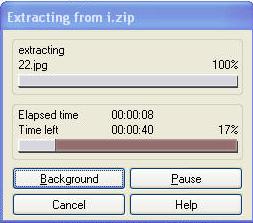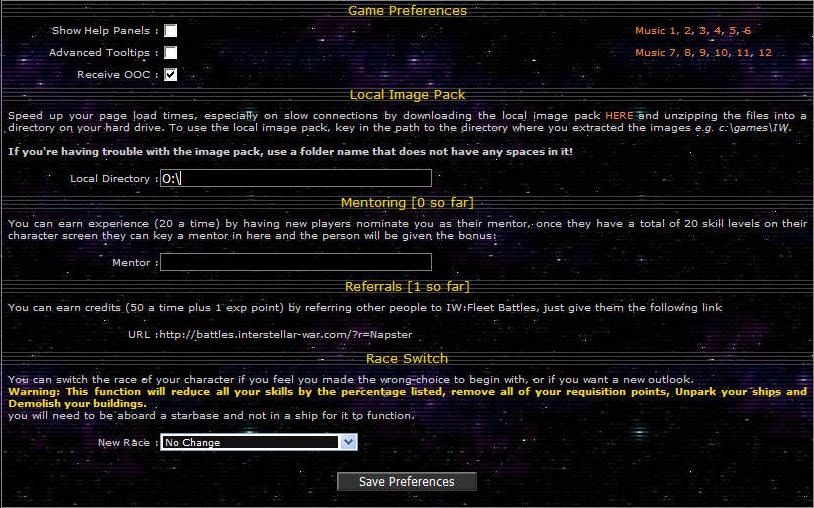| Image Pack Setup Guide. |
|
How to setup the Image Pack.
Step 2. Run the downloaded file and extract it.
Step 3: Enter the location of the file/folder you have just
extracted the files too and enter it in your local directory in the designated box on the Options-page in
Interstellar War and then click Save Preferences. |